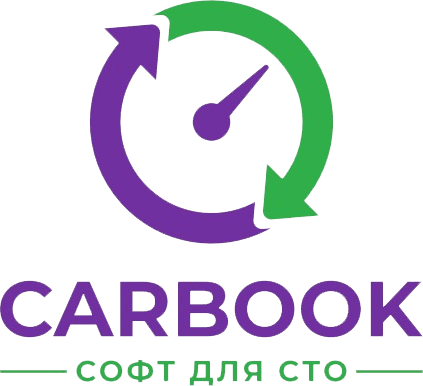Сервісна книжка
Автоматичне ведення сервісної книжки для автомобіля з даними про ремонт, техобслуговування, пробіг та рекомендації від СТО. Можливість надсилання клієнтові посилання на книжку через смс або інші способи. Регулярне оновлення пробігу для актуальної інформації про візити на СТО.
GET STARTED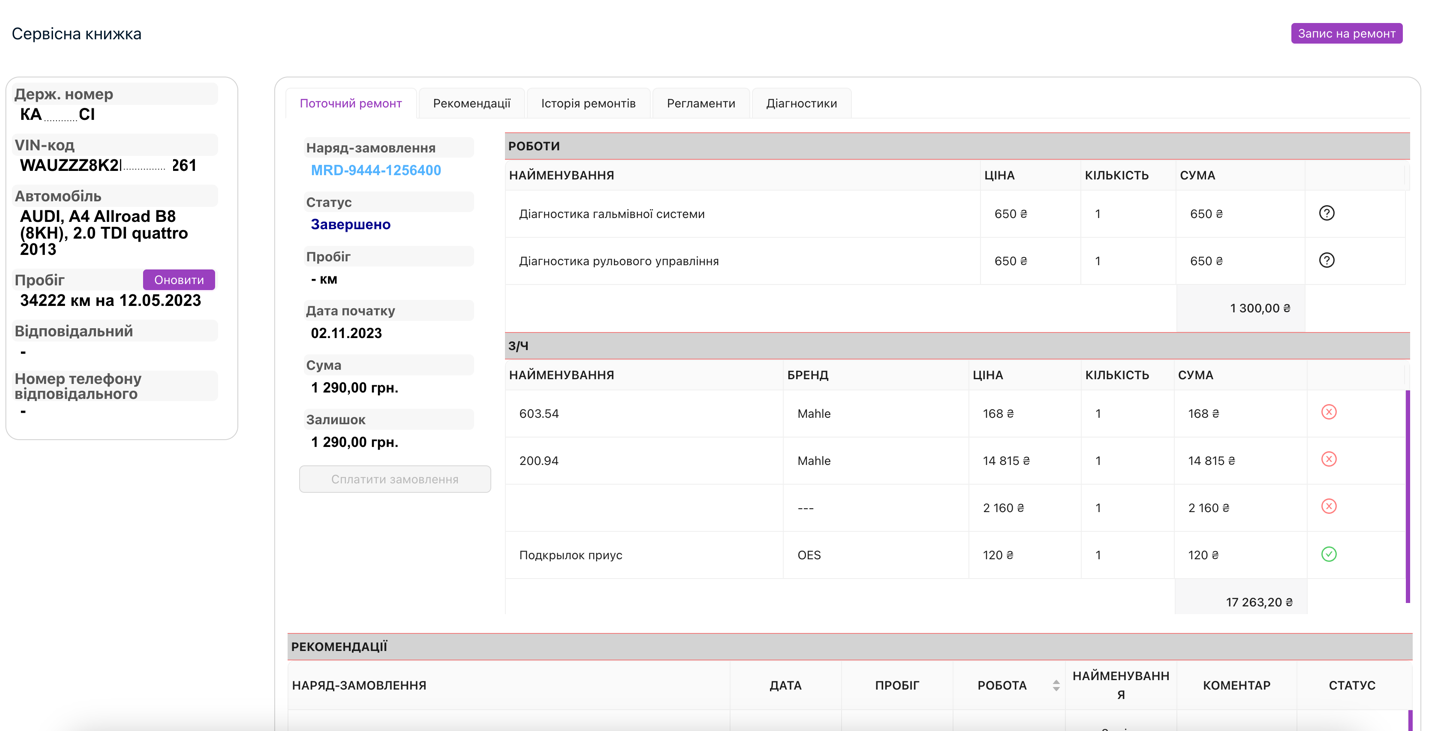
Delegate the details. Shop-Ware tracks when repair orders need attention and notifies staff in real-time. Minimize distractions while you maximize staff’s attention to your most profitable task: fixing cars. When the computer worries about adjusting parts pricing with the Parts GP Optimizer and tracks which bay has open hours with Capacity, you can focus on the people side of the business.
Transfer tasks to coworkers with a click. Save time and money by forwarding a file from a tablet or smartphone in a bay rather than walking to the front counter. The same works when service advisors switch techs between ROs while sending all the files and previous communications so everyone stays in the loop. Each person can quickly click on the link to the RO and update it with their notes.
Gauge your day at a glance. Get an overview of all ROs in the workflow at a glance so you can stay on top of them, all on one screen. Shop-Ware’s color-coded labels clearly show you if you’re:
- following orders to ‘just fix it’
- dealing with a new, repeat, or gold-level customer
- waiting for approval
- doing an oil change service
- providing a loaner car
- servicing a vintage car
- giving a first responder discount
- and more!
- In the following columns, gather high-level information, such as:
Status – informs all staff if the RO is a work in progress, waiting for parts, complete, etc. so you can answer customers’ questions or ask for payment Notes – informs staff or customers on updates about customer preferences, additional recommendations, or which marketing channel brought them to you in the first place Number of services – provides a bulleted list of what work is approved so techs can work through each item Billed hours – these numbers inform you of how close you are to your daily totals, helping you monitor if you’ll reach this KPI % of work done – allows staff to update customers with ease when they check in or plan the next job to assign when a tech has time Easily follow which advisors are producing the most, which customers are eating up the most hours, and other vital data with easy-to-interpret summaries.