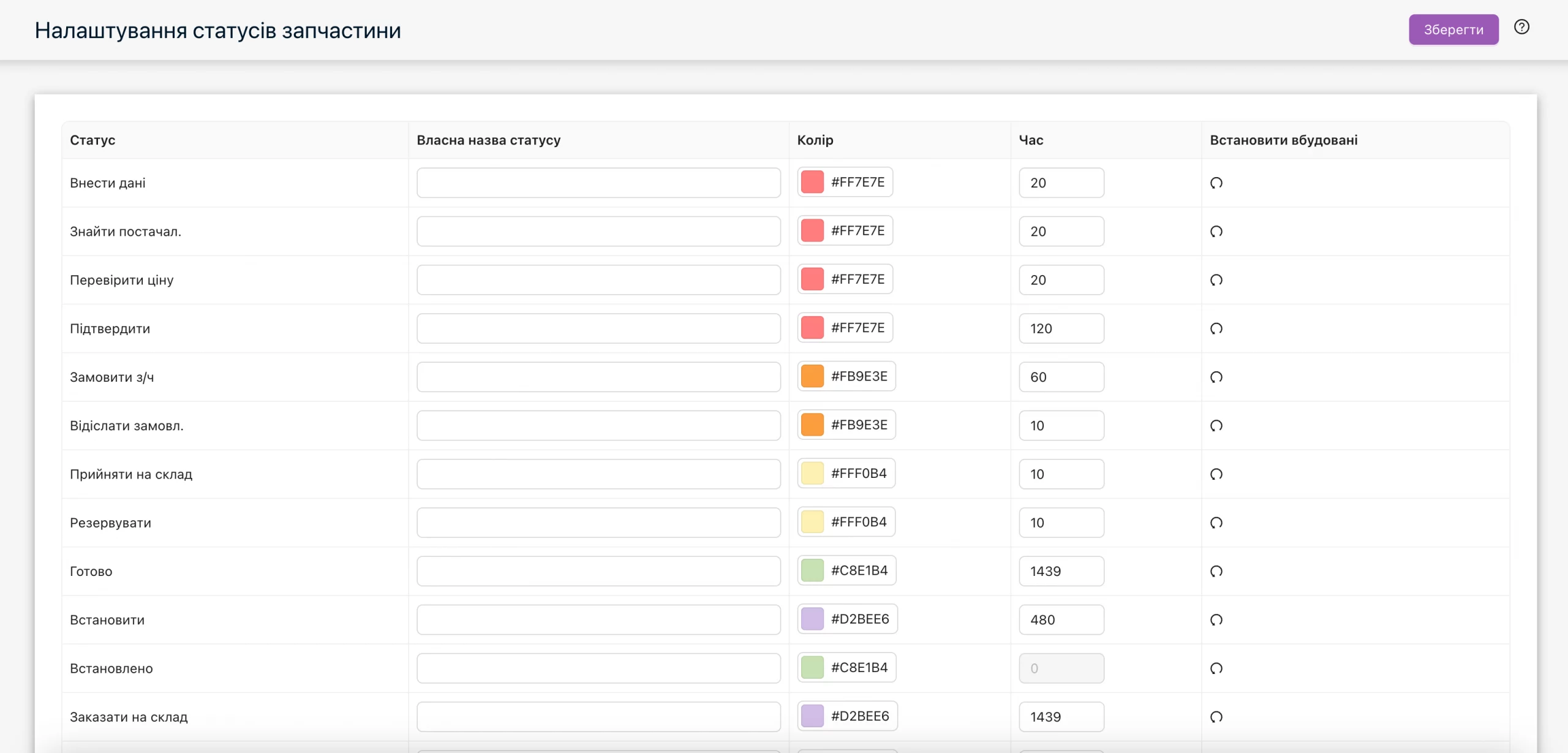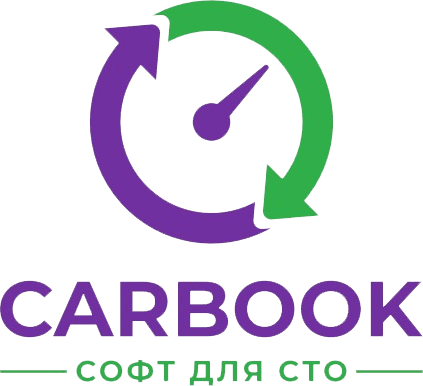Parts Status: Efficient Control and Instant Access
The CARBOOK system ensures automatic updates of parts statuses during their processing and usage. Each work order includes color-coded markers illustrating the current status of the part, enabling real-time tracking of processes.
TryUsers have the ability to manually change the status of a part based on their preferences. This is done by selecting the desired part and applying the "change status" option through the "burger" button or by choosing the appropriate status from the dropdown menu.
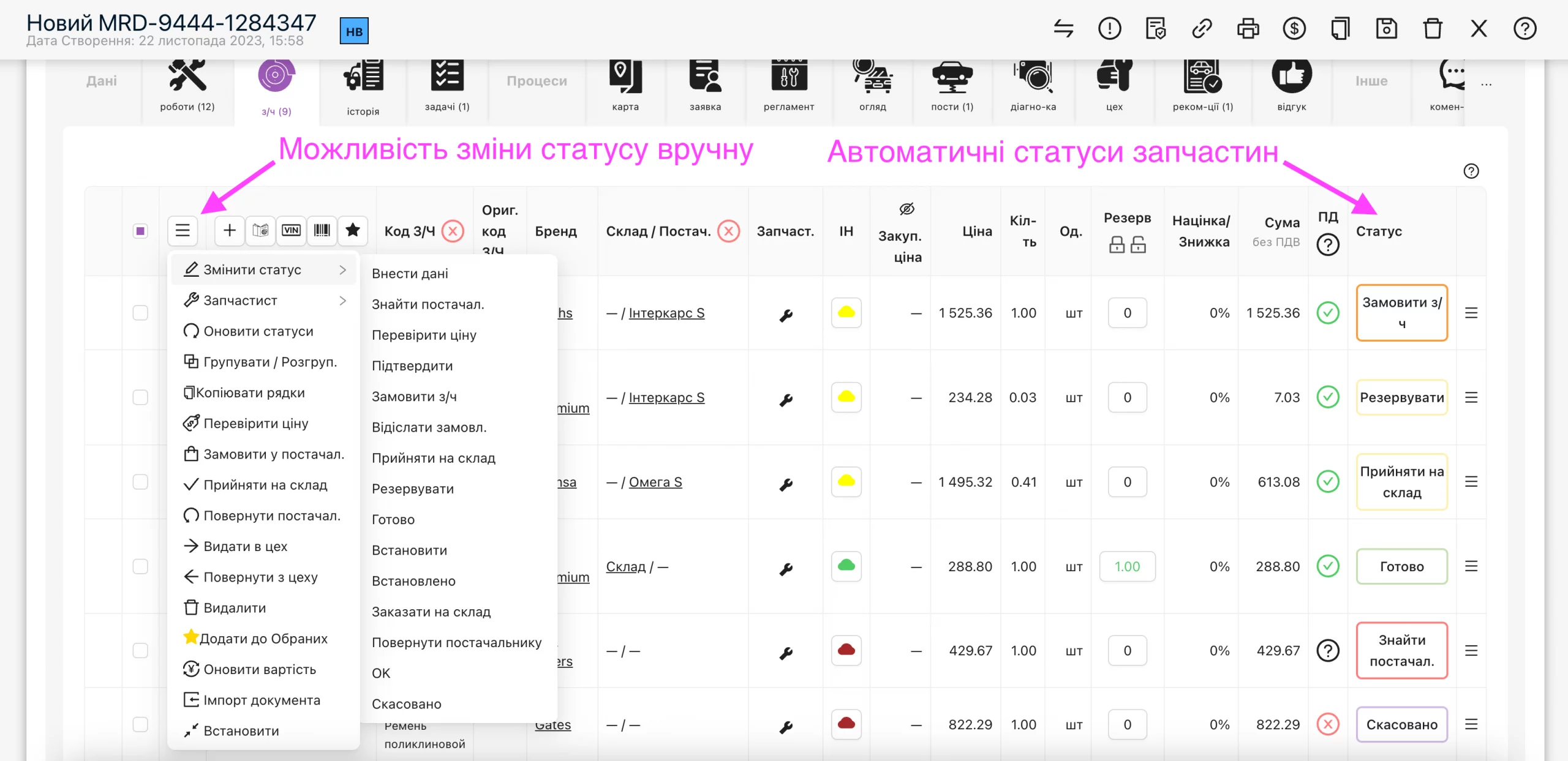
CARBOOK allows for instant status changes of parts directly within the work order, providing prompt management and control over all stages of part handling. This functional solution becomes a crucial element for transparent and efficient management of technical service processes at the service station using CARBOOK software.
The system includes a section to customize parts statuses – enabling the choice of custom names and colors.